






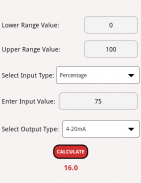
Instrumentation Calculator

Descrição do Instrumentation Calculator
The Instrumentation Calculator App is very useful in day to day activities of an instrumentation engineer.
The Instrumentation Calculator App Key contributions:
★ Instrumentation Maintenance Activities
★ Field Transmitters Troubleshooting
★ Useful During Loop Checks
★ Useful During Logic Checks
★ Useful During Commissioning of a Plant
★ DCS & Field Reading mismatch calculations
★ Instrument Main cable Faults
★ Cable Voltage/Current Drops due to Resistance
★ DCS/ESD/PLC Analog input / Analog output 4-20 mA Calculations etc...
The Instrumentation Calculator App Functions as follows :
★ Calculate 4-20 mA Current from Process Variable, LRV & URV
★ Calculate Process Variable from 4-20 mA, LRV & URV
★ Calculate 0-100 % Percentage from 4-20 mA Current
★ Calculate 4-20 mA Current from 0-100% Percentage
★ Calculate 0-100 % Percentage from Process Variable
★ Calculate Process Variable from 0-100 % Percentage
Note: Process Variable, LRV & URV units must be same.
Support Our Instrumentation Calculator App: Like it, Share it, Give Comments & Encourage us.
How to Use Instrumentation Calculator App:
1. Enter the Lower Range Value (LRV) of the Field Transmitter.
(Minimum Value of the Transmitter Range)
2. Enter the Upper Range Value (URV) of the Field Transmitter.
(Maximum Value of the Transmitter Range)
3. Select the Input type i.e. any one of the list - Process variable, 4-20 mA Current & Percentage.
(Say you want to calculate the mA current output from Process Variable then Select Input as Process variable.)
4. Enter the Input Value depending on the above selection.
(Say you selected the Process Variable in above selection list then enter the Process Variable (PV) Value.)
5. Select the required Output type in the drop down list.
(Say you are calculating the mA current from Process Variable, So output type is 4-20 mA.)
6. Press Calculate button & the result is shown below the button.
EXAMPLE:
A Temperature Transmitter having a range of 0 to 150 Deg C and showing a Value of 125 Deg C in the field. Calculate equivalent 4-20 mA Current output.
Simply from the question, we need to calculate 4-20 mA from the Process Variable
Requirement
Select Input type = Process Variable
Select Output type = 4-20 mA
Enter the following data in the app
LRV = 0 Deg C
URV = 150 Deg C
Process Variable (PV) = 125 Deg C
Note: LRV, URV, Process Variable units must be same & not required to enter in the app.
Press Calculate & Result shown below the calculate button
Result = 17.33 mA
That's it, Very Simple to use.
Support Our Instrumentation Calculator App: Like it, Share it, Give Comments & Encourage us.


























